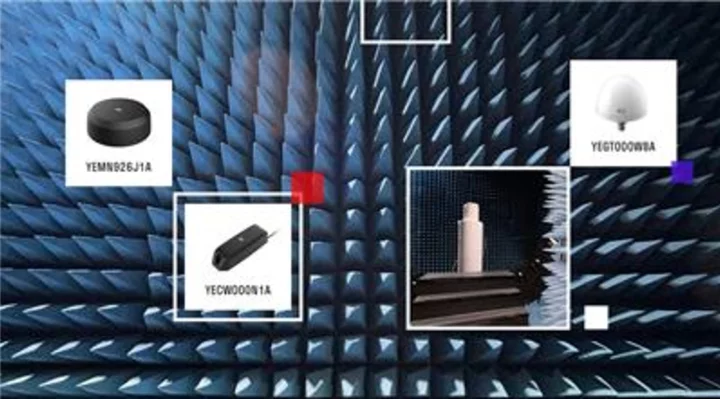Whether you're worried about your carbon footprint or are just looking to take control of your electric bill, we all know we should put our computers to sleep when we're not using them. Still, it's easy to get lazy and leave them on all day long. No big deal, right? No necessarily.
How much money are you actually wasting in electricity by doing that? It all comes down to where you live, your PC's internal components, how you use your machine. After a few calculations, you should be able to figure it out.
Calculation Factors
The cost of running your computer will vary widely from person to person, since there are a few contributing factors to keep in mind:
Location: In the US, the average cost of electricity is about 17 cents per kilowatt hour (KWh), a measurement of electricity usage over time. But electricity is more costly in certain areas than others. For example, Seattle averages 12 cents/KWh, while New York City sees about 25 cents/KWh, and San Diego pays 47 cents/KWh. So it helps to know what electricity costs in your city.
Time of Day: Electric companies bill their customers based on demand, so when there is an increased need, rates go up. This is where on-peak and off-peak hours come into play. For instance, electricity may be more expensive in the late afternoon (when people come home from work and school) than it is in the middle of the night. Exact hours and rates can differ based on location and company, so make sure you get your specific information directly from your provider.
Time of Year: In the same way companies bill based on time of day, they also bill based on time of year. Prices can often rise in the summer and winter months due to our reliance on air conditioning and heating. You may then notice that prices can drop in the spring and fall.
PC Components: Obviously, a powerful gaming PC with top-of-the-line components will use more electricity under load than a Chromebook with a low-power CPU. If you have an expensive gaming rig with a discrete graphics card from Nvidia or AMD, you'll need more electricity to power it, and will pay more in turn.
Usage: Just because your PC is a beast with a 750-watt power supply doesn't mean it's going to use 750 watts all the time. Most PCs come with power-saving features that lower energy usage when the computer is idle, or doing basic tasks like browsing the web. So someone mining Bitcoin or folding@home is going to use more power than someone typing up Word documents, even if they did so on the exact same PC for the same number of hours each day.
Measure Your Electricity Usage
(Credit: P3 International)Since usage can vary so much from PC to PC (and person to person), the best way to find out your electricity cost is to measure it yourself. You can buy a simple Kill-A-Watt meter, and use it to measure just about anything in your house.
To measure your PC's usage, turn everything off, plug your PC into the Kill-A-Watt, then plug the Kill-A-Watt into the wall. (I actually recommend plugging your entire surge protector into the Kill-A-Watt—that way, you measure not just the PC's energy usage, but the monitor, speakers, and other peripherals as well).
Press the purple KWh button on your Kill-A-Watt meter, then turn your PC back on and use it as you normally would. Check the Kill-A-Watt once a day or so to make sure it hasn't lost power and reset to zero. I recommend waiting a week so it has a good period of usage with which to work.
Calculate Your Electricity Cost
After a week, record the number displayed on your Kill-A-Watt meter, making sure the purple button is pressed and you're getting the right figure. From here, it's just a bit of simple math: Multiply that number by the cost of electricity in your area (if your city uses tiered pricing based on time of day, just use the average rate for your city to get a ballpark figure). The result is how much your computer costs to run for one week.
For my tests, I left my computer on for about 12 hours each weekday—about eight of which it was in active use, since I work from home, and the other four it was left idle. Weekends saw only a few hours of use, with me letting the computer sleep most of the day.
A typical weekday's workload for me includes lots of web browsing and document writing, along with occasional gaming and other heavy workloads. At the end of the week, my Kill-A-Watt meter read 11.02 KWh of usage. Since the average cost of electricity is around 47 cents/KWh here in San Diego, my weekly cost is roughly: 11.02 KWh x $0.47/KWh = $5.18 per week, and so $5.18 x 52 weeks/year gives us a yearly estimate of $269.36 per year.
What to Make of the Results
(Credit: Talaj / Getty Images)Given that I let my computer idle for a few hours a day during this test, It's easy to see how putting my computer to sleep when I'm not using it could probably save me $30-$50 per year. That's nothing to sneeze at, but it's not exactly rent money, either. Still, your computer is just a small part of your total home power usage, so there are reasons—both environmental and financial—to conserve electricity.
Furthermore, most people will probably have a much lower yearly cost than me—possibly in the tens of dollars—if they only use their computers for a few hours a day or live in a cheaper city. The bottom line here is that you don't need to stress yourself out because you accidentally left the computer on last night. It probably won't make a huge dent in your bill.