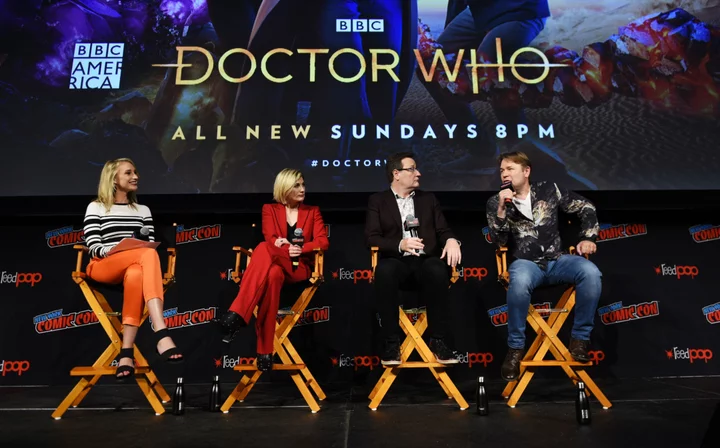Google is going to "proactively highlight" when a Chrome extension you have installed is no longer available in the Chrome Web Store.
Not knowing why an extension is no longer available to download for your web browser can leave users suspicious, so Google is removing the guesswork. The three reasons for an extension removal include the developer unpublishing it, the extension violates a Chrome Web Store policy, or it's malware.
With the release of Chrome 117, the "Privacy and security" section in Chrome's settings will list any installed extensions that need reviewing. If the user clicks the "Review" button, they will be told which extensions have disappeared from the store and why, as well as being given the option to delete them or hide the warning and continue using them.
(Credit: Google)The only exception to that rule is if the extension contains malware, which results in Chrome automatically disabling it. And if a developer has been told their extension violates a policy, they will be given time to "address the issue or appeal" before the review notification is displayed to users.
Google believes this change will "keep the ecosystem safe for users while limiting the chances that this will impact genuine extensions." For users, it's more information that helps them to make an informed choice about continuing to use specific extensions that may not follow all of Google's rules anymore.
Earlier this month, Google announced that starting with Chrome 116, security fixes for the browser would ship weekly. In doing so, Google hopes to combat bad actors who could potentially take advantage of issues Chrome has identified but not released a fix for yet.