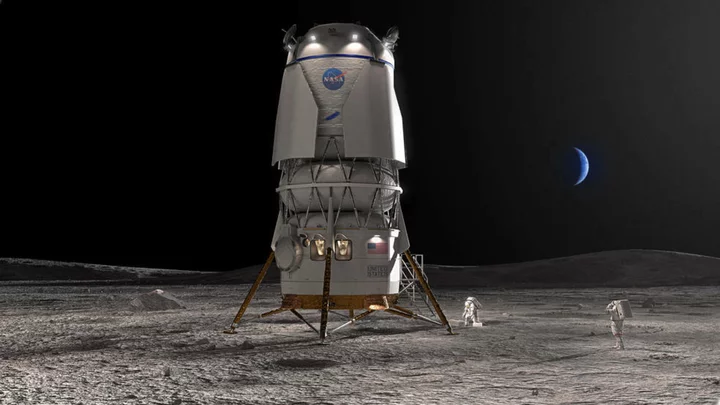An “ark” in popular culture can refer to either a seagoing or sacred vessel. This reviewer’s first reaction to Geometric Future's debut compact PC case, dubbed "Model 2 The Ark"? Because a mesh boat can’t float, it must instead be a holy box, right? But The Ark also holds drives and even really long radiators two-by-two, so what to make of that? Stretching the metaphor gets even shakier from there, as most of the mounting points for internal components can be moved around inside this thin-tower chassis.
Whatever kind of ark the $169.99 Model 2 is inspired by, this new case maker delivers a striking chassis as one of its debut products. Just know the limitations going in, as space-tight models like this one tend to have outsize quirks, and The Ark is no different. But it makes a brilliant-looking MicroATX or Mini-ITX PC if you stick with it.
The Design: Light And Airy
Our Ark sample came in a glossy white; the company will also offer a black variant at the same price. Builders accustomed to judging the quality of a case’s materials will need to adjust their expectations when encountering an open steel frame with steel mesh sides, like on The Ark: The mesh, being mostly air, cancels out the weight expectations of steel.
As for the shape, it’s a squared-off oval as tall as a mid-tower standing up, but you can also remove a side, and it will lay down without rocking, if you prefer that soundbar-style look. It’s shown here with the panel behind the motherboard tray removed, and its vented bottom panel facing left.
(Credit: Joseph Maldonado)The mesh top panel features an ARGB ring with a plastic diffuser around its circumference and a power button in the center. This removable piece can be swapped with the bottom, should users choose to build upside-down. Also note the screws that hold the wing-shaped side panels to the chassis frame.
(Credit: Joseph Maldonado)Opinions may vary regarding which panel is the "back" (in vertical orientation) or "bottom" (in horizontal orientation) of this case, but we’re treating the space behind the motherboard tray this way only because our old hard drives are ugly, the backs of our motherboards are even uglier, and the mess we make of cables appears preposterous…until we hide them behind the motherboard. The Model 2 positions its motherboard with the I/O panels facing upward, so that the top edge faces right, the bottom edge faces left, and the front of the board points downward. Given that orientation, the tray is wide enough to hold a MicroATX board, but it lacks mechanical support for the third column of standoffs that’s positioned just aft of the motherboard’s front edge. We mounted one anyway.
(Credit: Joseph Maldonado)Since we’re treating the space behind the motherboard tray as the back (standing up) or bottom (laying down), this is a shot of the removable drive tray that connects behind the motherboard tray. It’s just a little too small to hold two 3.5-inch drives, but can hold a 3.5-inch/2.5-inch combo or a pair of 2.5-inch drives.
(Credit: Joseph Maldonado)And, since we treated the above as the back, the below image shows what we saw after removing the left side panel. Because of the motherboard’s orientation, the left panel covers the fan side of any PCIe graphics card, and the fan mount seen in the background becomes a right-side accessory.
(Credit: Joseph Maldonado)If you’re wondering where the front panel ports went…those are in the accessory box. So, let’s build it!
Building With the Geometric Future Model 2 The Ark
The Model 2 includes a user guide, two dual-slot brackets for graphics cards, several brackets for a graphics card and power supply, a standoff kit with a Phillips #2-to-hex-head adapter socket, a bag of additional hardware, a USB 3.2 Gen 2 hub, a Type-E (internal Gen 2x2) to Type-C (external Gen 2x2) USB 3.2 cable to connect the hub, and a right-angle power supply extension. Augmenting all that is a host of accessories: an oversize hook-and-loop strap for further securing the power supply, a stack of eight shorter hook-and-loop straps for cables, two ratcheting cable ties, a strap for the included table mat, a cleaning cloth, and a large, padded cable mat.
(Credit: Thomas Soderstrom)Since we had concluded by our impeccable logic that the Model 2 is modeled on, um, a holy box (read: the Ark of the Covenant), we were chagrined to discover the USB hub is actually dubbed "Noah," mashing up our Ark metaphor. It’s a good thing that Noah doesn’t go inside the particular Ark we were thinking of (because, boy, that would be awkward), but Noah does communicate with up to three Type-A and one Type-C devices as well as a headphone and microphone, all over its single USB 3.2 Gen 2 motherboard link. Yes, we even tested it to make sure it stopped at 10Gbps. (We were hoping that it would do 20Gbps.)
(Credit: Thomas Soderstrom) (Credit: Thomas Soderstrom)Since the hub’s cable goes with the hub as a separate component, the only classic case cables that are attached to the chassis proper are for its power button and the top-panel ARGB ring. That ARGB ring is fed by a 3-pin connector on 4-pin spacing (keyed via a missing third pin), and its input connection features an output extension for adding another ARGB device. A removable rubber cover prevents the ARGB extension’s pins from shorting against other components.
(Credit: Thomas Soderstrom)Screws at each side of the motherboard tray allow it to be adjusted upward and downward, with the lowest position restricting card length to 300mm and the highest position opening it up to 350mm. That said, moving the tray downward also causes MicroATX motherboards to get in the way of the power supply, and moving it all the way up makes it difficult to install cables (such as the graphics card’s DisplayPort) under the top panel. So we eventually settled on a middle position.
(Credit: Thomas Soderstrom)It was completely necessary to remove the front half of the outer plastic frame to gain access to the screw slots that would hold our 240mm-format closed-loop cooler to the right of the motherboard, which in turn would leave the motherboard’s ARGB components exposed to viewing though the front cover’s mesh. Note its position in relation to the graphics card, with the motherboard between these components.
(Credit: Thomas Soderstrom)Successfully concealing our excess cable lengths behind the motherboard was key to giving our build a professionally assembled appearance.
(Credit: Thomas Soderstrom)Testing the Geometric Future Model 2 The Ark
Here's a recap of the standard component loadout we used in our tests of The Ark...
The FSP power supply is an SFX model, but know that The Ark can take a full-size ATX power supply with some size limitations imposed on the other parts. The interplay is complicated, so we'll just reproduce Geometric Future's matrix here...
(Credit: Geometric Future)And, so onward to our test results. The Model 2’s CPU temperature appears to benefit from all of that free-flowing mesh, but the design of its radiator mounts caused us to pick an intake rather than exhaust orientation. We expect this to have a negative affect on our voltage-regulator and graphics-card temperatures, but at least the CPU is a little cooler.
In Win’s A3 was perfectly designed to draw heat away from our voltage regulator, right down to its placement and the spacing of our radiator’s fans. The other two case designs appear to leave our voltage regulator to its own devices, those devices being its passive heatsinks.
The A3 did something else exceptionally: It used the combination of its own rear-panel exhaust fan and our exhaust-oriented AIO cooler to pull air directly past the graphics card. Meanwhile, the SilverStone Alta G1M did almost nothing for or against our card cooling itself, and the Model 2’s GPU temperature suffers only slightly from our CPU cooler blowing hot air in its direction.
What is noise control in a mostly mesh case? It’s nothing. Really nothing. The only surprise is that our whiney GPU fans did not actually test any louder than our raucous CPU cooler’s fans on the opposite side of the case.
Then again, you’ll probably use automatic fan control. (We would, too, if not for the need to lock things down to get consistent performance data.)
And about that: The Model 2 does nothing of significance for either acoustic or thermal performance. Sure, it came out slightly warmer than another case due to it pointing our CPU fan toward the graphics card, but that increase was too small to raise any alarms. And we could have mounted those fans in “pull” orientation had we not been concerned about the impact that doing so might have on our CPU temperatures. (“Pull” tends to be less effective.)
Verdict: A Noble, Seaworthy First Try
We did notice a few other things while testing the Model 2 The Ark: Having received this chassis from our photographer with a few minor rub marks, I was pleased and surprised when the case gleamed after I scraped those off with a thumbnail. But I was disappointed to find that even though the side panels would swing out a few degrees, opening the case required the removal of a screw from each end…by tipping the case on a side. Not a big deal with the case empty, but with it built out, not ideal given the potential weight inside.
Finally, when balancing its overwhelming style against its reliance on a wired hub for all of its front-panel functions, along with the difficult I/O-panel port access, I’ll merely note that some buyers will be willing to suffer for the sake of art. That said, if you're one of them, there's no denying that you can build a spiffy, airy compact PC in The Ark.