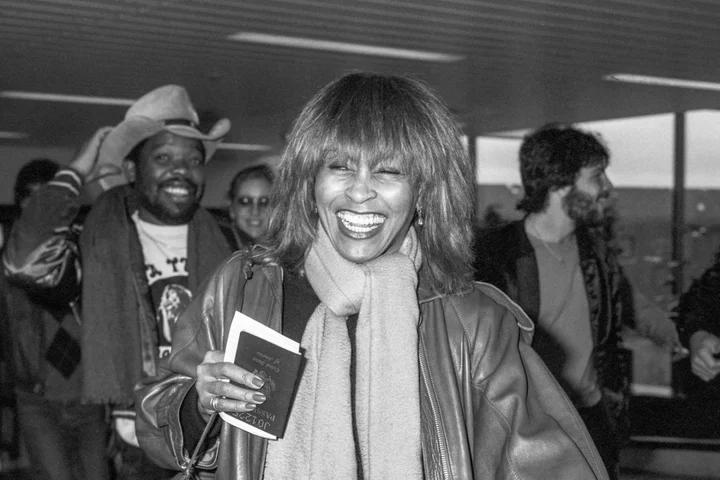Overwatch 2 cosmetics are all about expressing yourself. From skins to weapon charms to voice lines and highlight intros, Overwatch 2 has a wealth of ways to customize the player experience. One such way is player icons, or profile pictures. Here's how to unlock them.
Overwatch 2 Season 3 is underway, bringing with it a new map, new modes and even some unexpected crossover events. Also available is a new Battle Pass. There's a ton of new content available in Overwatch 2 once again making it very easy to express yourself through customization and cosmetic selection.
How to Buy Player Icons Overwatch 2
Currently there are no ways to purchase player icons outright. While Blizzard has made old skins available to purchase in the store, player icons are locked behind the Battle Pass and challenges. To unlock new player icons, you must complete the appropriate challenge or reach the appropriate level in the Battle Pass.
If you played Overwatch 1, all of your old player icons are available to use, so you should be able to find one you like. Also in the store are new Valentine's Day and Spring-themed bundles to add to your collection of skins, highlight intros and other cosmetics.
This article was originally published on dbltap as How to Buy Player Icons Overwatch 2.