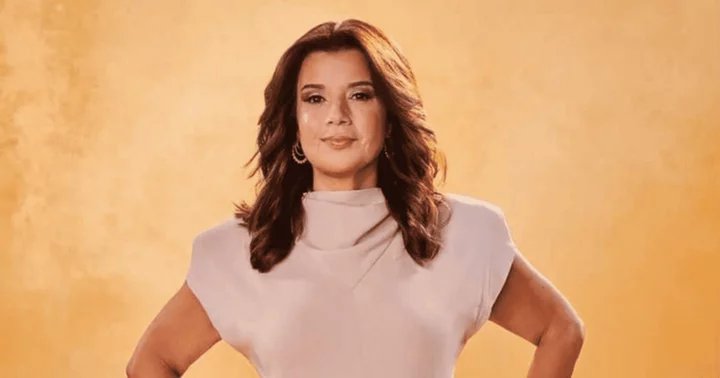LOS ANGELES, CALIFORNIA: Meta, the parent company of Facebook, has announced the release of Threads, a new app designed to rival Twitter. This highly anticipated app will give Elon Musk significant competition. Meta has even moved up the launch date for Threads, which should be available at 7 p.m. on July 5 at ET. If you're eager to try out the app, here's how to download Instagram Threads and even take a look at your Threads account.
Downloading Threads on iPhone
For iPhone users, the process is relatively simple. You can set the app to download automatically by following these steps:
1. Open the Apple App Store on your iPhone.
2. Search for 'Threads' in the search bar.
3. When you find the Threads app, tap the 'Get' button.
4. Your iPhone will initiate the loading process and send you a notification when the app is ready to use.
Availability for Android users
Please note that the app isn't currently available in the Google Play Store for Android users. If you're using an Android device, you'll need to keep refreshing the Play Store to try to access the app in the first hours of release.
EU availability note
It's important to mention that Threads won't be available in the EU yet due to regulatory complications. However, if you already have an Instagram account, you won't have to worry about securing your username. Meta has billed Threads as an 'Instagram app,' which means your Instagram username will be reserved for you, and you can easily transfer your Instagram friends and followers to Threads.
How to get the threads cheat code on Instagram
To make the experience more exciting, Meta has included an Easter egg feature within the Instagram app. By following these steps, you can obtain your own Threads 'cheat code' and share it with your Meta-loving friends:
1. Open the Instagram app on your device.
2. Type 'Threads' into the search bar.
3. Before tapping the search button, you should notice a small ticket icon that says 'Admit One.'
4. If you don't see the icon, try closing and reopening Instagram or restarting your phone.
At this point, the ticket doesn't have any practical functionality but serves as a visual representation of your Threads username, which coincides with your Instagram username. Additionally, the QR code on the ticket will redirect you to the Threads website if you're using an Android device or to the App Store if you're using an iPhone. Currently, the Threads website only displays a countdown clock leading up to the app's launch, per Gizmodo.
Now that you know the process, you can easily download Instagram Threads and enjoy the new features and functionalities it has to offer. Remember to keep an eye on the official app stores for availability and updates regarding the app's release.
More from MEAWW