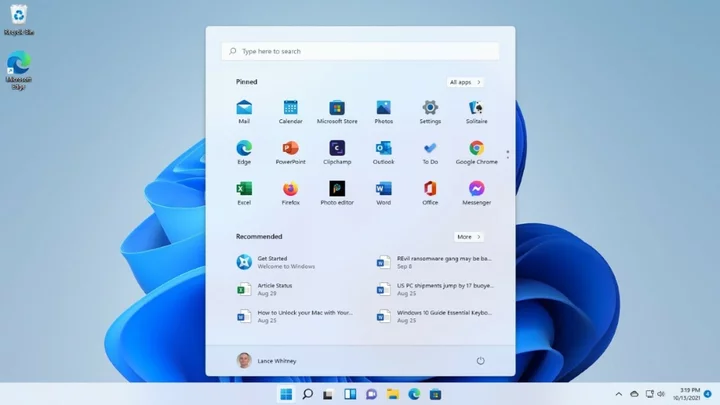Business and home office users will find much to admire in HP’s EliteOne 870 G9 (starts at $974.61; $1,029 as tested). This all-in-one desktop’s 27-inch screen, superb performance, and abundant security features make it an ideal productivity center. HP also goes the extra mile with a sharp webcam, a built-in wireless charging pad, and top-notch speakers. We didn’t find its screen to be the brightest, but it satisfies this desktop’s intended use. The EliteOne 870 G9 earns a well-deserved Editors' Choice award for business all-in-one desktops.
Design: Class All the Way
(Credit: Joseph Maldonado)The silver EliteOne 870 G9 exudes class and brightens up any desk—it doesn’t have a bad angle. Its metal base stand is an engineering delight, supporting tilt, swivel, and height adjustment. It’s highly stable, as I found when I abruptly bumped into my desk and it barely flinched.
(Credit: Joseph Maldonado)This EliteOne is big, at 9.72 by 24.17 by 23.6 inches (HWD) and weighs about 30 pounds including the base stand. HP offers a VESA bracket for alternative mounting.
(Credit: Joseph Maldonado)Naturally, the EliteOne’s screen is its main selling point. Though I wasn’t wowed by its brightness, the picture is well-saturated and brings office apps and the occasional movie to life. Docking two windows side by side on its 2,560-by-1,440-pixel resolution is easily done.
(Credit: Joseph Maldonado)Physical connections on the right edge include one USB Type-A port (10Gbps) and one USB Type-C port (20Gbps). You'll find an audio jack on the opposite edge.
(Credit: Joseph Maldonado)You’ll find the power button by reaching under the bottom right edge; it sits next to menu buttons that control brightness, contrast, color, and other controls that you’d normally find on a monitor. A biometric fingerprint reader and a media card reader are at the center.
(Credit: Joseph Maldonado)Rear connections include one USB-C port (10Gbps), four USB-A ports (two 5Gbps and two 10Gbps), an Ethernet jack, the power cable, and a DisplayPort 1.4 video output. You'll also find an HDMI 1.4 video input, so you can connect your laptop or other device to use the EliteOne as an external display. HP includes a plastic cable management guide that attaches to the base stand to avoid dangling cables. Wireless connectivity comes from an Intel AX211 networking card with Wi-Fi 6E and Bluetooth 5.3.
Using the HP EliteOne 870 G9: A Well-Equipped System
The 27-inch EliteOne 870 G9 seems much larger than the 24-inch monitor that I use on my work PC. I can read text without using Windows text scaling, which is a real plus in business situations where legacy apps that may not respond well (or at all) to scaling might still be needed.
(Credit: Joseph Maldonado)Some all-in-one desktops put ports up front, but I’m glad HP kept them to the side and rear so my workspace doesn't look like a spider web of cables. I can also find the USB-A and USB-C port on the right and the audio jack on the left by feel. The bottom-facing fingerprint reader takes some getting used to since you have to use it with your palm facing upward. The wireless charging pad on the base station means one less cable to charge my phone.
HP’s 5-megapixel webcam over the display captures my face and surroundings in crystal-clear detail. It supports tilt and has a sliding privacy shutter, and though it doesn’t support infrared for facial recognition, the feature is available on customizable EliteOne models. (HP even offers a 16-megapixel cam.)
(Credit: Joseph Maldonado)HP sent us a second webcam (not included in our EliteOne’s price) to test out the included myHP app’s dual video stream support, and it works as advertised; the app lets me show the streams side by side or as picture in picture. Dual streams are ideal for showing an overhead view of your hands drawing or typing while not losing the communicative advantages of showing your face.
The Bang and Olufsen-tuned speaker bar below the screen looks high-end and gets loud; the tangy acoustics and sharp vocals in The La’s “There She Goes” easily fill my office, and it cranks out even more decibels with Phil Collins’ “Don’t Lose My Number.” I find half volume plenty for personal listening. Something I didn’t notice was the EliteOne’s fans, which were barely audible even when I put my ear up to the exhaust vent along the top edge.
(Credit: Joseph Maldonado)Security is where the EliteOne has many advantages over consumer desktops, especially in the Wolf Pro Security guise we’re reviewing; HP says it protects at the hardware and software level. The company's SureClick app occasionally pops up to notify me I am installing apps it doesn't know about and requires me to confirm I want to continue. I also get notifications to perform software updates, but the HP app otherwise stays in the background. No trial software of any kind is installed. The EliteOne also has a self-healing BIOS in the event it gets corrupted, and the Core i5-13500 processor in our review unit adds Intel vPro that lets enterprise IT remotely manage and troubleshoot. Our EliteOne has a standard three-year warranty with onsite service.
HP includes basic wired peripherals, including a slim keyboard with comfortable keystrokes and a three-button mouse that fits my medium-size hand well. They’re unremarkable, but they get the job done.
(Credit: Joseph Maldonado)Regardless, an all-in-one desktop practically demands wireless devices, and to that effect HP sent us several premium peripherals to try. (None of them is included in our EliteOne’s price.) HP’s Creator 930 mouse ($98.99) has seven programmable buttons and feels large in my hand, but I find it easy to manipulate, and its height keeps my hand from contacting my mousepad. The mouse wheel has both notched and freewheeling smooth modes, thanks to a toggle behind the wheel. Perhaps its best feature is support for three wireless connections, one via a USB dongle and two over Bluetooth. A button switches among connections, so you can hop from setup to setup. The mouse charges via an included USB-C cable; HP claims 12 weeks of battery life.
The 970 Programmable keyboard ($129.99) matches the EliteOne 870 G9’s silver aesthetic. Its keys communicate quickly under my fingertips, and the white backlighting makes them easy to see in the dark. It also supports three wireless connections and recharges via USB-C. You'll also find a few extra keys versus a standard layout, including one for emoticons; a companion app allows custom programming 20 keys. HP rates it for six months of battery with the backlighting off.
Testing the HP EliteOne 870 G9: Big-Screened Desktop Power
The EliteOne 870 G9 I’m reviewing is an HP Wolf Pro Security edition featuring an Intel Core i5-13500 vPro processor (six Performance and eight Efficient cores, up to 4.8GHz), an Intel UHD 770 integrated graphics chip, 16GB of RAM, and a 512GB solid-state drive with Windows 11 Pro.
HP sells a Core i7-13700, 64GB of RAM, and three storage drives in customizable models, though no dedicated graphics options are available. The memory and storage are user-upgradeable after purchase.
Competition in the 27-inch business AIO space is scarce, with neither Dell nor Lenovo selling apples-to-apples models. You'll find plenty of consumer models available, such as the Lenovo IdeaCentre AIO 5i (see our review of the otherwise identical 24-inch model), but they probably won’t have the security features or as comprehensive of a standard warranty. HP also offers a smaller version of this all-in-one, the 24-inch EliteOne 840 G9.
I filled our comparison charts with consumer all-in-one models since we haven’t tested many business AIOs lately. The HP All-in-One 24-cb1144z and HP Envy Move are 24-inchers and the Dell Inspiron 27 (7710) and the IdeaCentre AIO 5i have 27-inch screens. They all use laptop-class processors, which makes our EliteOne unique among them since it has a 65-watt desktop chip.
Productivity and Content Creation Tests
We run the same general productivity benchmarks across both mobile and desktop systems. Our first test is UL's PCMark 10, which simulates a variety of real-world productivity and office workflows to measure overall system performance and also includes a storage subtest for the primary drive.
Our other three benchmarks focus on the CPU, using all available cores and threads, to rate a PC's suitability for processor-intensive workloads. Maxon's Cinebench R23 uses that company's Cinema 4D engine to render a complex scene, while Geekbench 5.4 Pro from Primate Labs simulates popular apps ranging from PDF rendering and speech recognition to machine learning. Finally, we use the open-source video transcoder HandBrake 1.4 to convert a 12-minute video clip from 4K to 1080p resolution (lower times are better).
Finally, we run PugetBench for Photoshop by workstation maker Puget Systems, which uses the Creative Cloud version 22 of Adobe's famous image editor to rate a PC's performance for content creation and multimedia applications. It's an automated extension that executes a variety of general and GPU-accelerated Photoshop tasks ranging from opening, rotating, resizing, and saving an image to applying masks, gradient fills, and filters.
The EliteOne scored second best in PCMark 10’s main test to finish behind the HP All-in-One 24-cb1144z, but it was still far above the 4,000 points we consider a sign of reliable performance for office apps. Its beefy Core i5 CPU dominated the Cinebench and Geekbench CPU tests, and it was untouchable in Photoshop.
Graphics and Gaming Tests
We test the graphics inside all laptops and desktops with two DirectX 12 gaming simulations from UL's 3DMark, Night Raid (more modest, suitable for laptops with integrated graphics) and Time Spy (more demanding, suitable for gaming rigs with discrete GPUs).
To further measure GPUs, we also run two tests from the cross-platform GPU benchmark GFXBench 5, which stresses both low-level routines like texturing and high-level, game-like image rendering. The 1440p Aztec Ruins and 1080p Car Chase tests, rendered offscreen to accommodate different display resolutions, exercise graphics and compute shaders using the OpenGL programming interface and hardware tessellation respectively. The more frames per second (fps), the better.
The EliteOne’s Intel UHD 770 integrated graphics silicon was one of the weaker solutions, but graphics performance wasn't a strong suit for any of these all-in-one PCs. It won’t hold back everyday performance, but count out gaming or anything 3D-intensive.
Display Tests
To gauge display performance, we also use a Datacolor SpyderX Elite monitor calibration sensor and its Windows software to measure a screen's color saturation—what percentage of the sRGB, Adobe RGB, and DCI-P3 color gamuts or palettes the display can show—and its 50% and peak brightness in nits (candelas per square meter).
The EliteOne’s color coverage was among the best in this group, and though it didn’t touch the Lenovo in peak brightness, it’s more than sunny enough for productivity and the occasional movie.
Verdict: Productivity, Value, and Security All in One
Home office and business users should consider themselves fortunate if they get to use HP’s EliteOne 870 G9. This all-in-one covers every base and then some, with excellent productivity performance, a big screen, and quiet operation. Its business focus doesn’t mean it sacrifices creature comforts, either: We especially enjoy its webcam, its speakers, and the wireless charging in its base stand. Best of all, HP’s pricing keeps this EliteOne affordable for all office types. The EliteOne 870 G9 is a natural Editors' Choice winner for business-oriented all-in-one desktops.