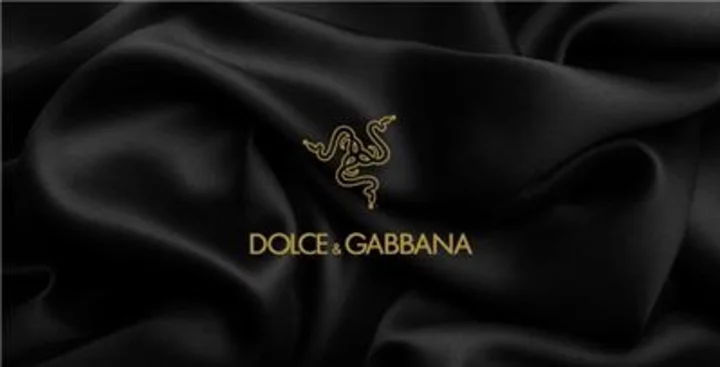HP's refresh of its Omen gaming monitor line is not limited to deluxe 4K displays like the Omen 27k. It runs the gamut of sizes, resolutions, and price ranges—which leads us to the $399.99 HP Omen 32q, a relatively simple 31.5-inch QHD (2,560-by-1,440-pixel) monitor that doesn't do much out of the ordinary, but rocks a respectable 165Hz refresh rate, good brightness and HDR measurements, and surprisingly solid color accuracy. At its price (discounted to $309.99 at this writing), it's a great choice for price-conscious PC-desktop players and console gamers who favor performance over raw visuals.
The Design: A Lesser Demon
The Omen 32q shares the same clean, basic look as the Omen 27k, including an all-black body, a square stand, and an Omen logo on the bottom bezel. The 32q also has the same diamond decoration on its back, though it has been stripped of RGB lighting as well as the OSD control stick and a few shortcut buttons on the lower right.
While we're behind the monitor, let's talk ports. This Omen is surprisingly sparse, equipped with just two HDMI 2.0 ports, one DisplayPort, and a headphone jack. The lack of an HDMI 2.1 port does smart a bit, especially if you were hoping to tap into high frame rates with an Xbox Series X or PlayStation 5, but few games support that feature, anyway. Also missing is the USB Type-C port that acts as another DisplayPort on the Omen 27k. Nor will you find additional USB ports and speakers.
(Credit: Joseph Maldonado)These omissions might be no fun to hear, but they do help keep the Omen 32q far below $500. At its discounted price, it's a bargain for its size and resolution.
As for measurements, you're looking at a display that's 16.8 by 28.1 by 2.1 inches (HWD) and just shy of 20 pounds. That's average in size and weight for monitors in this class, slightly heavier than our budget 32-inch fave the NZXT Canvas 32Q, but a bit lighter than the Lenovo Legion Y32p-30. And despite its shortcomings in the port department, the Omen is still dexterous, with a healthy tilt range (-5 to +20 degrees) and a 90-degree landscape-to-portrait pivot. Just don't expect a swivel on the base.
(Credit: Joseph Maldonado)Let's turn to the display itself. The Omen 32q uses an IPS gaming panel, just like its 4K cousin. We often see IPS technology used for gaming monitors, as IPS panels frequently (though not always) deliver lower response times, greater color accuracy, and wider viewing angles than VA panels do. They don't rival OLED screens' top-of-the-crop color vibrancy, but they sidestep OLED's often wallet-rending prices.
Again, the HP's sweet-spot price involves dropping a bunch from the feature list: 4K resolution, USB ports, speakers, RGB lighting, and an HDMI 2.1 port. Those omissions, however, don't affect the monitor's performance. To prove it, let's turn to our objective tests.
Testing the HP Omen 32q: On Point Where It Matters
To put the Omen 32q (and all monitors) to the test, we measure color gamut, brightness, color accuracy, and contrast ratio using our Calman monitor calibration software, a Murideo Six-G window signal generator, and a Klein K-80 colorimeter.
Step one is to measure the display's brightness given an SDR signal in its default picture mode. The Omen 32q reached 380 nits (candelas per square meter), slightly below its rated 400-nit brightness but in the ballpark of the Omen 27k's 421-nit performance. Switching to an HDR signal, the 32q rose above its DisplayHDR 400 rating, showing 552 nits.
(Credit: Joseph Maldonado)Turning to the monitor's color-gamut coverage, the Omen 32q spanned 95% of the sRGB palette, 71% of Adobe RGB, and 71% of DCI-P3—almost identical to the numbers we observed from the Omen 27k. Those are certainly acceptable results for a budget display, though the first is short of the monitor's promised 99% RGB coverage.
Next we measure color accuracy. The higher a monitor's Delta E measurement, the more its colors tend to stray from their intended hues. A value under 1 is ideal, though most gaming monitors tend score closer to 2, especially at out-of-the-box settings. That proved true of this HP, which recorded a Delta E of 2.1. Professional content creators and video editors should seek monitors dedicated to their craft, like the ViewSonic VP2785-4K, but the Omen 32q's performance is perfectly fine for casual gaming out of the box.
(Credit: Joseph Maldonado)Our last test with the Klein colorimeter looks at a screen's contrast ratio, meaning the difference in luminance between the brightest white and darkest black that a monitor can produce. The Omen 32q managed a contrast ratio of 765:1 with a black level of 0.57. That's decent, if short of the static contrast ratio of 1,000:1 advertised on HP's product page.
Gaming and Media Performance
With our general monitor benchmarks done, we can finally focus on the most important metric of any gaming monitor: its input lag. We measure that using an HDFury Diva HDMI matrix. Like the Omen 27k, the HP Omen 32q didn't disappoint, showing less than 1 millisecond of input lag. That's an ideal result if you hope to stay competitive in multiplayer games. The monitor also supports AMD FreeSync Premium, which should eliminate potential screen tearing that might be evident at higher, fluctuating frame rates.
At 165Hz, the Omen 32q's peak refresh rate does skew toward the middle to lower end of the spectrum for current-gen gaming monitors, especially considering the increased availability of 240Hz panels nowadays. But 165Hz monitors are fine for midrange gaming rigs, and it's an excellent match for the HP's 1440p resolution; to push 165fps at 1440p will take quite the video card in most leading-edge games. Boot up a fast-paced shooter like Counter-Strike: Global Offensive or Overwatch 2 and you'll find the display has no problem keeping pace.
Verdict: One Favorable Omen
HP's engineers made some tough design decisions with the Omen 32q: RGB lighting, speakers, and an HDMI 2.1 port all got left on the cutting-room floor. But those well-considered trims only make the 32q that much more of a bargain, and as a gaming monitor, it hits the mark where it counts. The super-low input lag and decent color accuracy and brightness help define it as a viable, reliable pick at a price that makes it easy (well, easier) to overlook the omitted features.
For starter PC builds, budget shoppers, and gamers who hop between their console and PC, the HP Omen 32q is a pleasantly priced gaming monitor that handles the basics with aplomb. Our favorite QHD gaming display remains the $999 Corsair Xeneon 27QHD240 OLED, but that monitor's a cost-no-object choice. The HP Omen 32q is a great pick for players who value performance and don't mind giving up luxuries for the sake of a low price.