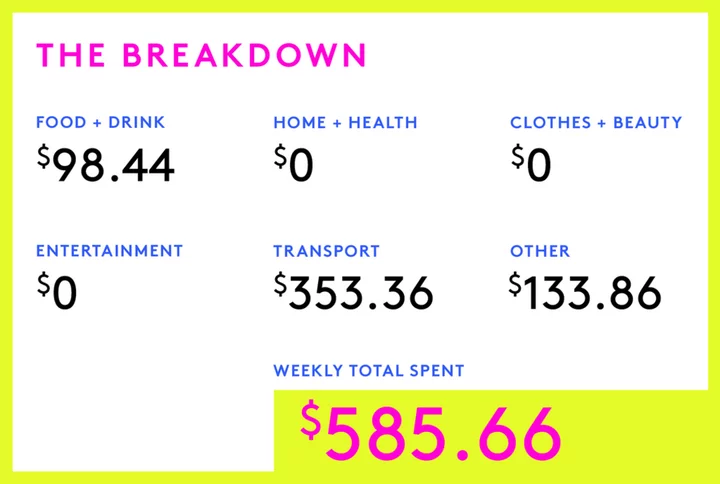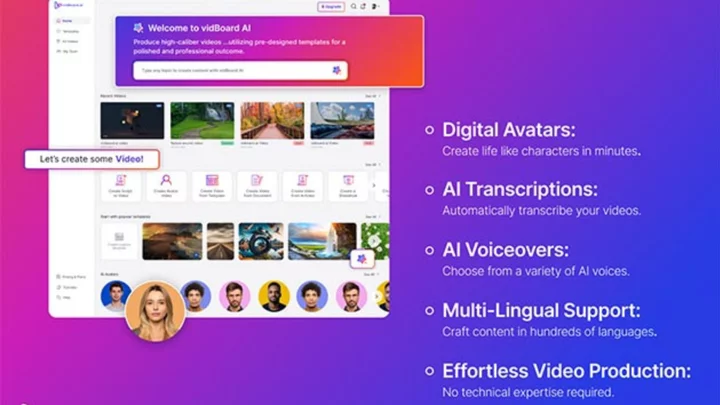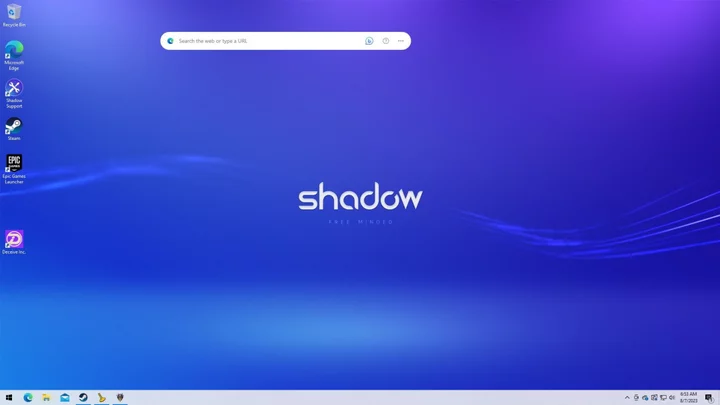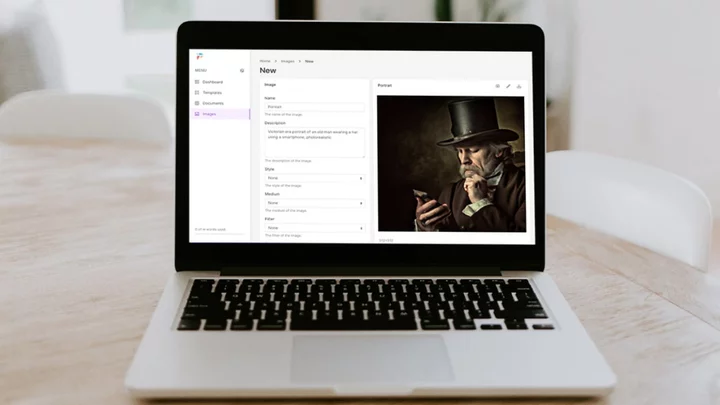iOS 17 officially rolled out to the masses in mid-September, which means iPhone users have gotten a chance to explore a wealth of new features, including Personal Voice, Standby Mode, NameDrop, and more.
We’ve already delved deep into our 17 favorite iOS 17 features that we’re excited about, but this time, we’d like to spotlight the new enhancements headed to Apple’s beloved digital assistant: Siri. As it turns out, Siri can read Safari articles for you. All you need to do is say, “Siri, read this,” and it will read any website from start to finish.
Safari on iPhone Credit: AppleThis got me wondering, “What else can iOS 17 Siri do?” Check out five other new features rolling out to Siri with the new iOS update.
1. Talk to Siri while on a call
FaceTime call Credit: AppleiPhone users can now interact with Siri while they are on FaceTime or a phone call. The person on the other end will hear you speaking to Siri, but they will not be able to hear Siri’s reply.
2. Back-to-back Siri requests
It’s a pain in the rear to have to repeatedly say “Hey Siri” when you have several questions or commands for the digital assistant. However, thanks to iOS 17, you no longer have to invoke Siri over and over again. The new iOS update now supports back-to-back requests, which means you can summon Siri with several prompts without needing to reawaken it.
3. Siri knows you a lot better
When you want to text a friend, you no longer need to say, “Hey Siri, text Tina on WhatsApp.”
Messages app Credit: AppleWhy? Siri already knows which app you prefer to text Tina on. As such, you can simply say, “Hey Siri, text Tina.”
4. Stop saying “Hey Siri”
You no longer need to say “Hey Siri.” At this point, adding “Hey” is superfluous in the same way saying “www” before spelling out a webpage URL is unnecessary. You can now just simply say, “Siri.” You can also interrupt Siri if you change your mind about a question or command, allowing you to override a previous prompt.
5. Two new British Siri voices
If you’re from the UK and you want Siri to sound more familiar, or perhaps you have an adoration for British accents, you'll love this new update. Apple added two new UK voices that you can choose from. British Siri voices now have a total of four versions.