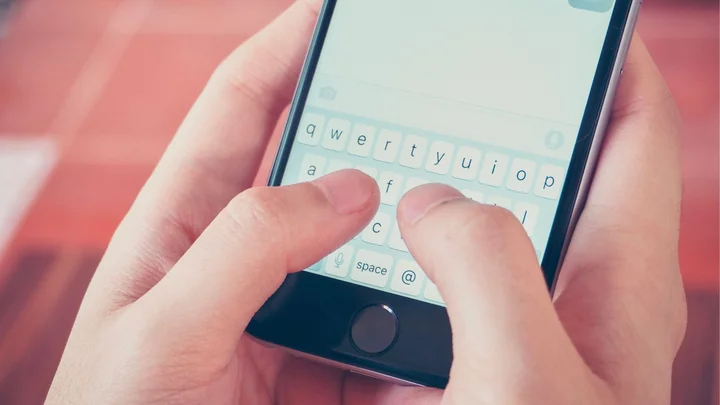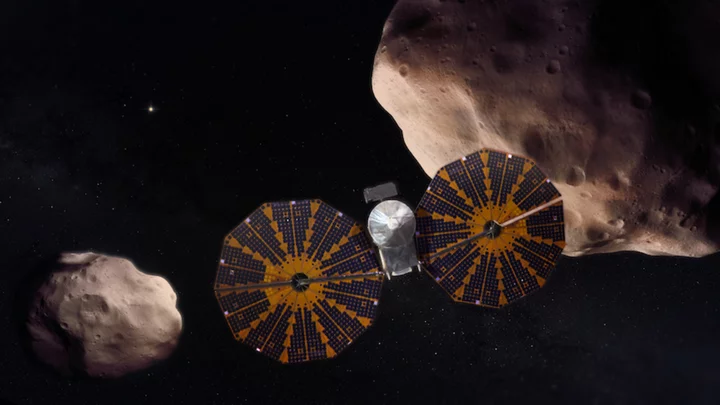When Steve Jobs unveiled the iPhone in 2007, it marked a monumental shift in how we interact with our tech devices, making us reliant on them for more parts of our lives than ever before. A decade and a half later, NVIDIA’s RTX GPUs are sparking a new frontier of technological revolution by making it easier for the average person and professionals to reap the benefits of artificial intelligence (AI) in their daily lives, using ray tracing and AI technologies.
There’s no denying that AI-powered apps represent a profound paradigm shift in technology use, and NVIDIA RTX and GeForce RTX GPUs are currently powering over 100 million Windows PCs. Whether you’re a developer, creator, gamer, or want to see what’s next, upgrading to RTX GPUs empowers you to take full advantage of next-gen AI technology.
Credit: Getty, NVIDIA, Mashable compositeBring your creations to life with AI
These days, anyone looking to build their own brand on social media is expected to churn out fresh and engaging content regularly. But, not all content creators are natural-born artists. Fortunately, NVIDIA’s AI-powered creative apps like Omniverse Audio2Face allow you to render lifelike 3D animations by simply importing a voice recording, while NVIDIA Canvas creates stunning landscapes with just a few brushstrokes. The best part is that all your creations are rendered right away on your RTX GPU-enabled PC, giving you more time to focus on your next masterpiece.
Left: Credit: NVIDIA Right: Credit: NVIDIAWhen it comes to creating on the go, having a workstation that combines portability with performance is essential. Video editors using GeForce RTX 40 Series powered laptops can use AI features that run up to twice as fast, like DaVinci Resolve’s Magic Mask, compared to MacBook Pros with the M2 Max processor. Some of the most significant time savings are felt in rendering apps, where Chaos V-Ray is up to 10 times faster, and Blender is over five times faster. In total, over 100 creative apps get an AI boost running on RTX GPUs.
With an RTX-powered desktop or laptop, you can combine the benefits of a powerful GPU with exclusive software. Omniverse for Creators is a 3D collaboration platform that streamlines production workflows and provides connectors and extensions to generative AI tools. Besides these advantages, NVIDIA Broadcast gives videoconferencing and live streaming an AI boost with features like noise reduction, automatic framing, and maintaining eye contact.
Credit: Getty, Mashable compositeEnjoy fully immersed gaming with AI-enhanced graphics
With exciting new and upcoming game releases like Cyberpunk 2077: Phantom Liberty and Alan Wake 2, 2023 is shaping up to be one of the most significant years for those of us who want to truly immerse ourselves in virtual worlds. NVIDIA's RTX GPUs not only produce stunning graphics and high frame rates, but they also utilize next-gen AI features like DLSS (Deep Learning Super Sampling) technology to unlock the best game performance.
And it can look better than traditional rendering without AI, too. The suite of DLSS features includes Frame Generation, which uses an AI model to increase your framerate by adding new frames in real-time. Another feature is DLSS Super Resolution, which samples lower-resolution input frames and reconstructs them at your chosen resolution without taking a hit to image quality.
In the Cyberpunk 2077: Phantom Liberty expansion, when you crank up the graphics to Ray Tracing Overdrive mode and enable DLSS, you'll witness a remarkable boost in frame rates, soaring from a sluggish 20 FPS to a buttery-smooth 100+ FPS. DLSS enhances the ray-traced graphics, delivering an even more stunning and immersive gaming experience. In total, gamers today are enjoying unparalleled graphics performance in over 470 games that use RTX technology to reach their full potential.
Credit: Getty, Mashable compositeCreate an AI model with just a few clicks
While we’ve seen several examples of successful machine learning models out there (think Siri recognizing your voice or ChatGPT writing a poem for you), the reality is that developing an AI model can be a daunting prospect for businesses that don’t have much experience in the field.
Credit: NVIDIANVIDIA’s AI Workbench, currently in development, hurdles past common obstacles by simplifying AI development workflows with an easy-to-use toolkit that can run locally in a private and secure environment. Instead of needing to hunt down the necessary frameworks, libraries, and software development kits, NVIDIA AI Workbench lets you directly clone pre-trained models from repositories like HuggingFace and NGC, as well as code and tools from GitHub, all while automatically handling the necessary dependencies behind the scenes.
Through reference projects in AI Workbench, customizing and fine-tuning the model for your business needs happens with just a few clicks, as RTX GPUs can handle all the heavy lifting locally. When it’s showtime and you’re ready to push your app into production, NVIDIA’s AI Workbench makes it easy to scale your AI solution from your PC or laptop to a data center or public cloud, reducing the turnaround time between development and deployment.
Credit: Getty, Mashable compositeAn AI-powered future with NVIDIA
In 2023, we find ourselves in the midst of rapidly accelerating innovation across every facet of technology. NVIDIA’s RTX-powered PCs and laptops bring the promise of AI to everyday consumers and professionals alike, setting the stage for new innovations and apps that will reshape how we experience gaming, engage in creative endeavors, and accomplish professional tasks. NVIDIA RTX empowers users to ride the wave of AI innovation by ushering in a world where every experience is elevated and limitless.
Credit: NVIDIA