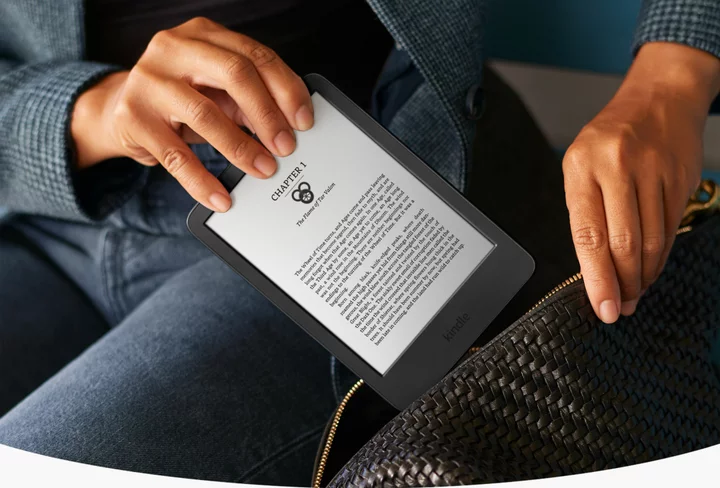Designed for large houses, the TP-Link Deco BE85 ($1,499.99) is a three-piece mesh system that uses the latest Wi-Fi 7 (802.11be) technology to bring strong wireless networking to every nook and cranny. As with previous Deco systems, it comes with basic HomeShield network security and parental control software, and is a cinch to install and manage using the Deco mobile app. High-speed networking ports are plentiful, and each node has a USB port, a feature that you don’t get with most other mesh systems. While its price may seem excessive, it’s still more affordable than the Eero Max 7 and Netgear Orbi 970 Series Wi-Fi 7 mesh systems. The Orbi offers better overall performance, however, while the Max 7 may be a better choice for those looking to connect to and control their smart home devices.
Design: A Port For Every Connection
We reviewed the Deco BE85 three-pack, which uses three identical nodes to provide Wi-Fi coverage in homes of up to 9,600 square feet. If three nodes are more than you need, you can purchase a two-pack for $999.99 that provides up to 6,400 square feet of coverage. The white cylinder-shaped nodes stand 9.2 inches high, are 5 inches wide, and contain eight high-gain internal antennas. A status LED built into the base glows solid yellow when the node is powered up, pulses blue when it is ready for setup, is solid green when everything is connected and working properly, and is solid red when there is a connectivity issue.
(Credit: TP-Link)The rear panel is home to all of the node’s ports, which include a 10GbE WAN-LAN port, a 10GbE SFP+/RJ45 WAN-LAN combo port for use with copper and fiber connections, two 2.5GbE LAN ports, a USB 3.0 port, and a power port. Here you’ll also find a Wi-Fi Protected Setup (WPS) button. Meanwhile, you'll find a small reset button on the base of the node. This system supports combined wired and wireless backhaul for increased throughput speeds, so if your home setup allows you to connect the nodes with an Ethernet cable, it can handle communications between nodes and free up wireless bandwidth for client traffic.
Speaking of wireless bandwidth, the BE85 is a BE22000 system, which means that can hit maximum theoretical transmission rates of up to 1,376Mbps on the 2.4GHz band, up to 8,640Mbps on the 5GHz band, and up to 11,520Mbps on the 6GHz band for an approximate total of 22,000Mbps. This system supports the latest Wi-Fi 7 technologies, including 6GHz transmissions, 4x4 MU-MIMO streaming, direct-to-client beamforming, WPA3 encryption, Orthogonal Frequency-Division Multiple Access (OFDMA) data transmissions, 4K-QAM, and 320MHz channels. It also supports Alexa and Google voice commands, as well as Multi-Link Operation (MLO), which we'll discuss below.
(Credit: TP-Link)Free parental controls include age-based content filters, the ability to block websites, and a Bedtime setting that turns off the internet at a specific time on specific days of the week. You’ll need a $2.99-per-month/$17.99-per-year subscription to unlock advanced parental controls such as SafeSearch, YouTube Restricted Mode, Flexible Bedtime, Time Limits, Time Rewards, and Insights (an overview of online usage).
The BE85 also comes with basic network security tools that scan for router and wireless security risks, but if you subscribe to the $4.99-per-month/$35.99-per-year Security+ plan, you’ll get additional features such as Web Protection, Intrusion Prevention, and IoT Protection. For $5.99 per month or $69.99 per year, the Total Security package gives you antivirus protection, a VPN, a password manager, and a PC cleaner utility. After the first year, the price jumps to $129.99 per year.
The BE85 uses the same Deco mobile app as the Deco X4300 Pro that we reviewed earlier this year. The Network screen contains a network map, with icons for each node. Tap a node to see which client devices are connected to the node, the current upload and download speeds, and the IP and MAC address for the node. Here you'll also find a button for testing internet speed using the Speedtest utility, and a button for Wi-Fi settings, where you can edit SSIDs and passwords. The Wi-Fi settings area also lets you enable an MLO network, which uses all three bands and gets its own SSID and password. While MLO is one of the key improvements of Wi-Fi 7 over earlier versions, it might not be worth using yet since it requires client support and so few clients have that currently.
(Credit: TP-Link)Below the map is a panel that shows all connected client devices. When you tap a device, you can give it bandwidth priority, add it to a member profile, block it, and isolate it so that it cannot communicate with other devices. At the bottom of the screen is a Smart Home panel for adding devices such as TP-Link Kasa plugs and Philips Hue lights so that you can control them from the app.
Below the Smart Home panel are buttons labeled Network, Security, Parental Controls, and More. The Network button returns you to the opening screen, while the Security button opens a screen where you can run a security scan and view security risks. Use the Parental Controls button to create user profiles, assign web filters, block access to the network, and view each user’s online time. The More button takes you to a screen where you can configure Wi-Fi and LAN settings, create a separate IoT network for smart devices, configure QoS settings, turn off the node LEDs, and optimize the network. Advanced settings include VPN Server and VPN Client settings, NAT forwarding, USB sharing, and IPTV/VLAN settings.
Testing the Deco BE85: Fast, But Not the Fastest
Installation was just as easy as previous Deco systems. I already had the app installed, but if this is your first Deco system, you’ll have to download the app and create an account. I tapped the + icon on the welcome screen to create a new network, and selected the BE85 from the list of Deco models. I powered off my modem, connected a Deco node to the modem using the 10GbE port, and powered everything up. I verified that the Deco LED was pulsing blue, and waited a few seconds for the app to recognize the router, at which point I gave it a location. The app configured the internet connection for DHCP, and I was prompted to give the new network a name and a password. I connected my phone to the new network and plugged in the satellites, which were automatically added to the network.
The BE85 turned in solid but not class-leading scores on our throughput performance tests. The router node’s score of 2,085Mbps on the close-proximity test was close to but not quite as fast as the Eero Max 7 or Netgear Orbi 970 Series (2,149Mbps and 2,209Mbps, respectively). At a distance of 30 feet, the BE85 router’s score of 779Mbps beat the Eero Max 7 router (670Mbps), while the Netgear Orbi router took top honors at 916Mbps.
Meanwhile, the BE85 satellite node’s score of 1,922Mbps on the close-proximity test led the pack. The Netgear Orbi node scored 1,470Mbps, and the Eero Max 7 node scored 1,795Mbps. On the 30-foot test, the BE85 node’s score of 999Mbps came in close behind the Eero Max 7 (1,062Mbps) and Netgear Orbi (1,040Mbps) nodes.
We test wireless signal strength with an Ekahau Sidekick diagnostic device and the company's Survey software. (Note: Ekahau is owned by PCMag publisher Ziff Davis.) This combo generates a heat map that displays Wi-Fi signal strength throughout our test home. The circles on the heat map represent the router and node locations, and the colors represent signal strength: dark green for the strongest signal, lighter yellow for a weaker one, and gray for a very weak or no measurable signal.
(Credit: Ekahau)As illustrated, the Deco BE85 system was able to deliver strong Wi-Fi signals throughout the entire home.
Verdict: A Pricey Introduction to the Wi-Fi 7 Future
Strong throughput, excellent signal strength, and a generous assortment of high-speed ports (plus a rare USB connector) are all good reasons to consider the TP-Link Deco BE85 if you’re ready to embrace the latest Wi-Fi 7 technology. At $1,499.99, it’s not cheap, but new technology—particularly new Wi-Fi technology—usually carries a premium price.
You’ll pay even more for the Editors' Choice-award-winning Eero Max 7 mesh system, but in return you'll get a slightly speedier Wi-Fi 7 network with better home automation support. Meanwhile, if it’s pure speed you’re after, the Netgear Orbi 970 Series put up some of the fastest scores we’ve seen from a mesh system, but it is also the most expensive system of the three.