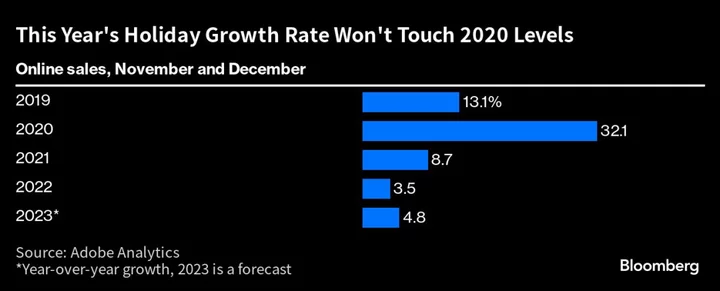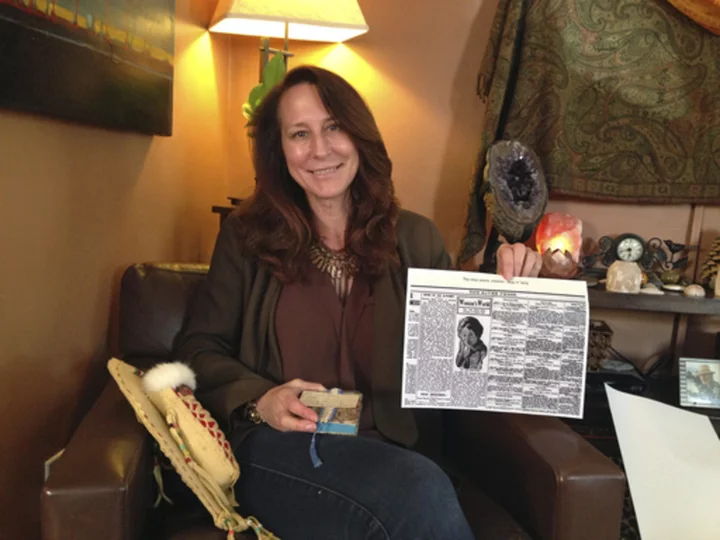Twitter has launched yet another new feature in order to promote its fledgling paid subscription program, Twitter Blue.
And in doing so, Twitter has changed the settings of every user with open DMs, blocking non-Twitter Blue subscribers from messaging them.
Twitter turned your DMs into a Twitter Blue promo
On Friday, Twitter began rolling out a new settings option for direct messages on the platform. Previously Twitter users had two options. They could let everyone on the platform message them or only allow other users that they follow to message them. If the latter option was chosen, the DM button would only appear for those followed users.
This new third option, however, allows users to receive DMs only from users they follow and verified Twitter users. Perhaps, when the old verification system was active and verified users were made up of notable celebrities, pro athletes, and other media personalities, this feature could have been useful. However, on Elon Musk's Twitter, this basically means anyone who pays $8 per month for Twitter Blue can now message a user.
"Starting as soon as July 14th, we’re adding a new messages setting that should help reduce the number of spam messages in DMs," Twitter announced on its official @TwitterSupport account. "With the new setting enabled, messages from users who you follow will arrive in your primary inbox, and messages from verified users who you don’t follow will be sent to your message request inbox."
Some took this announcement as an admission from Twitter that even Twitter Blue users can spam even though Musk has promoted the paid subscription as the way for the company to curb such behavior. Twitter's DM system provides users with two inboxes. A primary one, which is the main inbox, and a secondary message request inbox, which requires an additional click to get to. Most messages from individuals that a user does not know or follow go to that message request folder. However, that appears to be a misread of the announcement.
In fact, the new feature is intentionally set up in a way to promote Twitter Blue and urges users to sign up for it. With this option turned on, the DM message button still appears for all users. When a user who you are not following and isn't subscribed to Twitter Blue attempts to message you, they receive a prompt urging them to subscribe to Twitter Blue.
"Get verified to message this user," reads the Twitter message. "Only verified users can send Direct Message requests to people that don't follow them. Sign up for Twitter Blue to continue."
Some Twitter users realized something had changed without seeing Twitter's announcement as they noticed a decline in DMs.
And to make this additional option even worse, Twitter went ahead and made it the default option for every user that previously had their settings set to allow DMs from all Twitter users.
"Users who previously had their permissions set to allow message requests from everyone will be migrated to this new setting, but can switch back at any time," reads a tweet from @TwitterSupport.
Essentially, with this change, Twitter turned every user's direct messages into an ad for Twitter Blue.
You can change it back. Here's how.
As Twitter said, it can be changed back. Unfortunately, a user does need to be aware that it was changed in the first place. But, if you're here, reading this, that's you. So, here's how you can put the settings back and stop Twitter from advertising its paid subscription plan using your account.
Head to Direct Messages while logged into your Twitter account. On the web, it's called "Messages" in the menu. It's the envelope logo in the menu bar if you're using Twitter's mobile apps.
Click Messages to head to your DMs Credit: Mashable screenshotOn the primary inbox page, there is a gear logo located in the upper right-hand corner. Click that to access your settings.
Head to DM Settings by clicking the gear icon. Credit: DM SettingsNow, you can see the three messaging options provided to you by Twitter. Choose the one that best suits your needs. The "allow messages from Verified users only" option is the new one, that promotes Twitter Blue to people who try to message you.
Twitter has changed the default to the middle option. Choose the one you prefer. Credit: Mashable screenshotSome users are reporting that the settings don't always save, so after making your changes, Mashable suggests leaving the DM settings page and then going back to make sure your changes were saved.