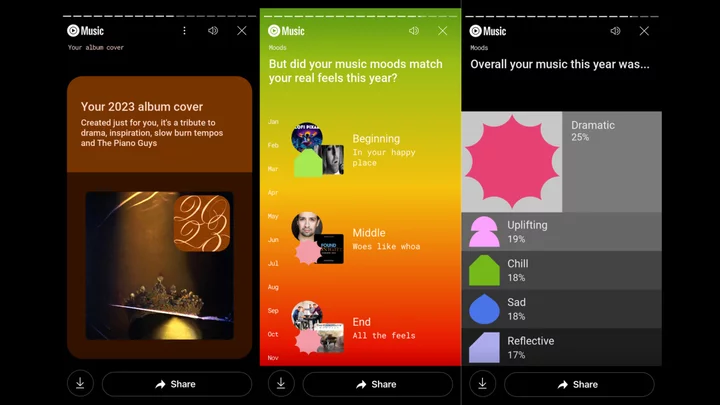Following on the heels of Spotify's (arguably better) Wrapped 2023 and Apple's Music Replay, YouTube Music is now rolling out its 2023 Recap.
This time around, YouTube's wrap-up focuses not only on what you listened to most but goes the extra mile by building a "custom album cover" of your favorite tunes. How good it looks is no guarantee, though.
To get the 2023 Recap, head to YouTube Music iOS or Android app. (If you prefer to stream from the web interface, all you can access there is a playlist made from your Recap.) Once in the app, you may see an option to access the Recap right from the home page. If not, tap your avatar in the upper corner and then choose the "Your Recap" option.
To get a Recap, you need to have listened to at least four hours of music this season. If you have your data set to delete every three months, that might also prevent Recap from working.
The 2023 Recap will kick things off by telling you how many minutes of music and artists you listened to this year. Then, it'll give you the top five artists you stuck with the most. If you listen to one particular artist more than most people, the Recap will let you know—even if that artist didn't crack your top five.
From there, Recap will create a "custom album" for you. The final album will choose colors from your top track, a font to match the "energy" of your favored music, and throw in an image to match your "musical moods." Your mileage might vary on how well this turns out, but mine (seen above) isn't anything to brag about.
The Recap will recap (sorry) your musical moods throughout the year as well, along with your favored genres. When all is said and done, you'll also get a custom playlist based on your Recap. And if you want to take things a bit further, you can connect YouTube Music to Google Photos to get a "musical photo album."