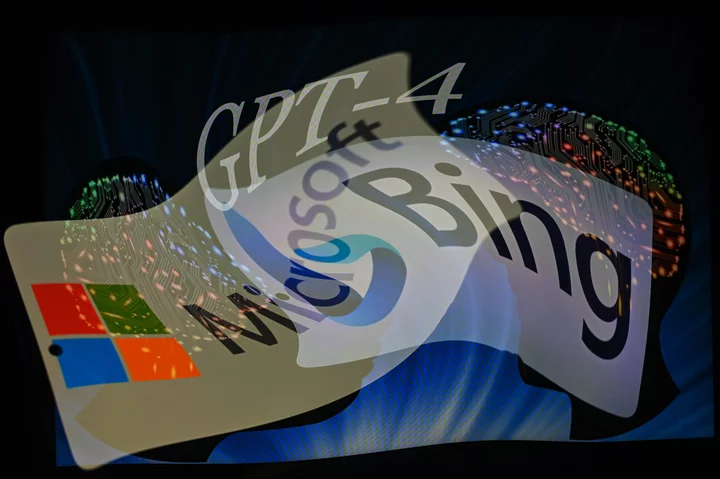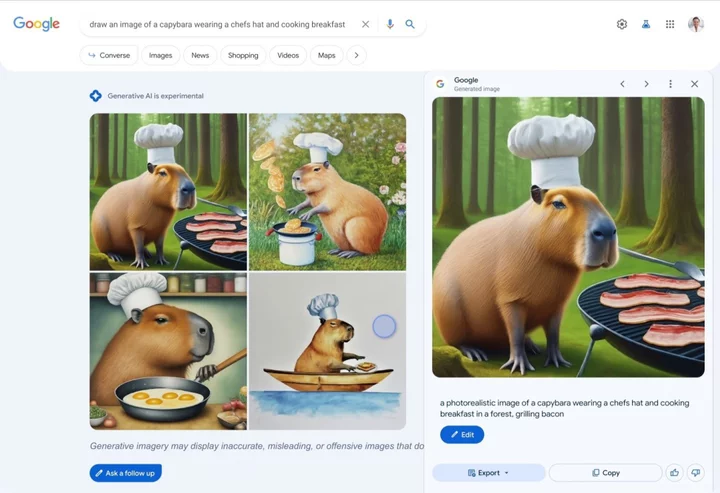It’s been almost two years since the Valve Steam Deck hit the market, a release so big that its ripples are still being felt today. Born from the same philosophy as the Nintendo Switch, the Steam Deck was the first device of its kind to successfully bring PC gaming to the palm of your hands with its bespoke form factor, dedicated UI, and Linux-based operating system that lends itself to greater customization. It was a hit, and despite running relatively low-end hardware, the handheld punched well above its weight—with the occasional performance or graphical fidelity sacrifice.
Pulling a page straight from Nintendo’s playbook, Valve is refreshing the Steam Deck, not with a successor, but with the Steam Deck OLED (starting at $549, $649 as reviewed). It's a system revision that features a better battery, improved ergonomics, Wi-Fi 6E, and a new, dazzling OLED screen. It might be a hard sell to someone who owns a Deck already, but there’s no better on-ramp to handheld PC gaming than the Steam Deck OLED.
Note that our Steam Deck OLED review unit arrived too late to be considered for The Best Tech Products and Services of the Year, but it has a chance to make it in 2024.
What's New in the Steam Deck OLED
At first glance, the Steam Deck OLED looks much like its predecessor; almost exactly the same, in most regards. Both the Steam Deck and Steam Deck OLED measure 4.6 by 11.7 by 1.9 inches (HWD), with the OLED just slightly lighter at 1.41 lbs, compared to the original Steam Deck’s 1.48 lbs. Two analog sticks flank the screen's left and right corners, while the square trackpads sit south of them. On the top, you’ll find a USB-C port and headphone jack. On the bottom, a microSD card slot—just like the original model.
(Credit: Joseph Maldonado)The screen is the star of the show, and it’s one of the system's major upgrades. Slightly bigger at 7.4 inches measured diagonally (compared to the 7-inch Steam Deck display) the new system swaps the IPS display for an OLED. OLED panels blow IPS and VA displays out of the water when it comes to color gamut, viewing angles, and power efficiency. Deeper blacks and more vibrant colors help the visuals pop on the smaller screen, especially considering that the resolution remains at 1200 by 800 pixels. The screen features no VRR support, but a recent update made it possible if connected to an external display via Steam Deck Dock.
The new OLED also features 110 percent of DCI-P3 color gamut coverage, reaching 1,000 nits of HDR peak brightness and 600 nits in standard SDR. In the same way the Switch OLED’s display does wonders to improve image quality at 720p resolution, the Deck OLED’s screen ups the visuals. So much so that you wouldn’t notice the difference in resolution between the Steam Deck and its Windows-based competitor, the Asus ROG Ally, despite the latter’s 1080p screen. Even nicer, the screen features a 90Hz refresh rate, up from the original model’s 60Hz.
(Credit: Joseph Maldonado)Despite the AMD Z1 Extreme proving that 1080p is possible on handhelds like the Asus ROG Ally and Lenovo Legion Go, the Steam Deck OLED uses the same custom AMD processor and RDNA 2 GPU as before, but a few minute changes that result in minor performance bumps. For example, the Steam Deck OLED has a 6nm (nanometer) APU compared with the original Steam Deck’s 7nm APU. This lets the GPU clock speed remain at 1.6 GHz rather than fluctuate between 1.0 and 1.6 GHz, which results in performance gains.
The new model has 16GB of LPDDR5 RAM, with 6400 MT/s (megatransfers) across four 32-bit channels (that's higher than the original Steam Deck’s 5500 MT/s). This means the Steam Deck OLED can reach about 102.4 GB/s of peak bandwidth, up from 88 GB/s of bandwidth found in the original Steam Deck. All of this makes for a more power-efficient Steam Deck, though it's unclear if they'll enhance in-game performance.
(Credit: Joseph Maldonado)The final changes worth noting are the unit's battery and Wi-Fi adapter. The battery received a bump from 40wh (watt-hour) to 50wh, which promises 3-12 hours of battery life depending on the game (up from the original model's 2-8 hours of battery life). Likewise, the Wi-Fi received a bump from Wi-Fi 5 to 6E, which Valve claims will result in 2-3 times faster downloads, both of which we put to the test later in the review. The new system is much quieter overall, featuring less fan noise.
(Credit: Joseph Maldonado)All these nips and tucks make the Steam Deck OLED’s premium package even nicer. However, Valve discontinued the original Steam Deck's 64GB and 512GB versions, keeping just the 256GB model ($399) in stock as the new entry-level device. It doesn’t feature any of the efficiency improvements found in the OLED model. There are even differences between OLED models; our 1TB review unit comes with premium anti-glare etched glass, which is missing from the 512GB model ($549).
A Console-Like Experience
The idea of a Linux-based system might prove intimidating, but it’s one worth sorting out. The SteamOS operating system features a bespoke, console-like UI for easily navigating your Steam library, but you can do lots of under-the-hood tinkering in Desktop mode.
This year we’ve seen the advent of proper Windows gaming handhelds, with the expected pros and cons. With the Asus ROG Ally or Lenovo Legion Go, downloading game launchers like Epic Games Store or Xbox Game Pass works exactly like it does on a Windows PC. However, you must jump through a few hurdles to get those apps running on SteamOS.
(Credit: Joseph Maldonado)Still, the SteamOS UI makes navigation a breeze, at least on the gaming front. Condensing your Steam Library to a Big Picture mode-like view, with a large tile-based interface, makes it as easy to browse as the Switch. Pressing the Steam or Options buttons opens helpful overlays and shortcuts, including Steam Cloud, Steam Store, and other familiar features. Overall, SteamOS is superior to Asus Armory Crate and Legion Space, proving the importance of a strong, intuitive UI to the user experience.
SteamOS separates your library into tabs for Verified Games, All Games, Installed Games, and Non-Steam Games and Software, as it did before. It marks games with a Green, Yellow, or Gray symbol, depending on compatibility. A green icon means that the game is ready to run on Steam Deck without any issues; a yellow icon means the game is playable, with some minor potential issues (like hard-to-read lettering); and a gray icon means that it’s flat-out unsupported. A gray icon with a question mark means that there’s not enough information available to make a call.
(Credit: Joseph Maldonado)Only 47 of the 176 Steam games I own are labeled as “Great on Deck." That doesn’t mean the other two-thirds are inaccessible; I just may encounter a few issues while playing. Fortunately, the problems were mild, and mostly regulated to control issues that needed manual amending.
Benchmarking the Steam Deck OLED
Because SteamOS is a Linux-based operating system, we couldn’t benchmark the Steam Deck OLED in the same way we tested the Asus ROG Ally and Lenovo Legion Go. Still, we gathered an understanding of what the system can do by anecdotally testing it with a handful of PC games.
Remember, the CPU and GPU are identical to the older model, but the OLED adds a few additional variables, namely HDR support and a 90Hz refresh rate. FidelityFX Super Resolution (or FSR) also plays a big role in ensuring demanding games can keep up on the Steam Deck's hardware. All the games were tested at the screen’s native 1200 by 800 resolution.
(Credit: Joseph Maldonado)Sackboy: A Big Adventure, a platformer released for both the PlayStation 4 and PlayStation 5 in 2020, made the jump to the PC last November. Sackboy is deceptively demanding, filled to the brim with effects and details that can prove taxing, even on a desktop. Fortunately, it’s very playable on the Steam Deck OLED—with a few ommissions. To keep the game running at a stable 60 frames per second, I settled on the Medium preset, disabling reflections and additional details like enhanced object detail. The result? A somewhat uglier image, but the game’s DIY art direction scales well on low-end hardware.
Uncharted Legacy Collection, a remaster of 2017's Uncharted 4: A Thieves End and its The Lost Legacy DLC, was released on PS5 in January 2022 and PC last October. I was surprised by how well the gorgeous game performed on the Steam Deck OLED. Although it didn't consistently reach 60fps, it hovered in the high 40s range, even with settings cranked down to Low. However, it held a rock-solid 30fps with High settings, reminiscent of how the game played on the PlayStation 4. Nicer still, the Legacy Collection supports HDR, which improves the image quality.
(Credit: Joseph Maldonado)Horizon Zero Dawn: Complete Edition’s PC release predates the original Steam Deck's release, but it’s such a gorgeous game that it’s worth noting. Horizon scales well on the Steam Deck OLED, much better than Sackboy does. In fact, you could bring your settings all the way up to Ultra if you’re willing to drop your frame rate. For some reason, the 30fps option unlocked the frame rate, but setting it to 40fps on Ultra with HDR and FSR on Quality resulted in great picture quality. To make the Steam Deck OLED hit 60 FPS, you must drop the settings to Low. Visually, that doesn’t look too bad, but the FSR creates a noisy image, especially when viewing the game’s foliage.
The next two test games were released this year: Resident Evil 4 and Baldur’s Gate 3. We’ll start with Resident Evil 4, the remake of the 2005 classic. Resident Evil 4 is another game that supports HDR, and paired with FSR on Performance and the Prioritize Performance preset, you can manage a pretty good-looking picture at roughly 40-50fps. Forget about reaching 60fps, it’ll always be out of reach. Even with a fluctuating frame rate, Resident Evil 4 ran its Mercenaries mode well.
(Credit: Joseph Maldonado)Baldur’s Gate 3 is easily the biggest game of 2023, and surely one of the first games you’d want to try on the Steam Deck OLED if you're into RPGs. And the good news is that it runs really well. Like Resident Evil 4, you should forget about playing the game at 60fps, as it rarely reached that number outside of the campgrounds. But that's less important in a game with turn-based battles like this. Baldur's Gate 3's frame rate fluctuated worse than Resident Evil 4's, but Medium settings with FSR set at Quality delivered a playable 40-60 fps.
The main takeaway is that FSR is terrific! It'll be essential for portable gaming going forward, as well as keeping the Steam Deck relevant in the years to come.
(Credit: Joseph Maldonado)The final game represented a legacy test, and served as a testament to how well the Steam Deck handles older titles. Bioshock Infinite, an Unreal Engine game released in 2013, ran seamlessly on the Steam Deck OLED with High settings and a locked 90fps frame rate. In comparison, the Sapphire Pulse AMD Radeon RX 6400, a low-end AMD GPU, ran Bioshock Infinite at 1080p, and averaged 95fps. Interestingly, the Steam Deck OLED averaged 122-144 fps at 720p while docked and attached to a 144Hz gaming monitor. However, I couldn't up the resolution to 1080p.
Considering that both the Steam Deck OLED and RX 6400 support ray tracing (in small amounts), you might say the Steam Deck OLED’s graphical prowess is on par with (or in some cases better than) cheaper, low-end GPUs.
Wi-Fi Testing
Screen aside, one of the biggest advantages the Steam Deck OLED has over its predecessor is its improved wireless capability. Valve states that using Wi-Fi 6E results in the Steam Deck OLED downloading data at a 2-3 times faster rate than the previous model's Wi-Fi 5. So we put that claim to the test using the MSI Radix AXE6600 WiFi 6E Tri-Band Gaming Router.
(Credit: Joseph Maldonado)Over a 6G signal, we ran three speed tests. They measured an average of 772.12 Mbps (download) and 914 Mbps (upload) with an 8.6 ping. Over a 5G signal, we saw an average of 493.31 Mbps (download) and 499.26 Mbps (upload) with a 9.3 ping. The average speeds were at least twice as fast over a 6G signal, but seeing it in action paints a slightly different picture.
For example, downloading Resident Evil 2 took about 7 minutes and 8 seconds over a 6G connection, but 8 minutes and 26 seconds over 5G. An improvement, but not twice over. Of course, there are many variables to consider when testing download speeds, such as game servers and your physical distance from the router.
Battery Testing
Our final test for the Steam Deck OLED focused on its new battery. Valve says to expect a 30-50% increase in battery life on the new system, so we put it head-to-head against Baldur’s Gate 3 in a simple battery rundown. Similar to our battery laptop tests, we set both systems at 50% brightness at 100% volume, with Adaptive Brightness off, as well as disabling all of the Dim Display and Sleep options.
In our run down, Baldur’s Gate 3 lasted just one hour and 18 minutes on the older hardware, while Baldur’s Gate 3 lasted 2 hours and 15 minutes on the OLED. Of course, your battery life expectancy will depend on the game; the more complex, the more taxing on the battery.
Why You Should Game on a PCThe Portable PC Gaming King
After testing the Asus ROG Ally and Lenovo Legion Go, the Steam Deck OLED made me a believer in handheld PC gaming. The bespoke Steam UI, lightweight build, and quiet fans won me over, but its HDR OLED screen is a real game changer, especially for older and HDR-enabled games. It's unclear whether or not the Steam Deck can keep up with the latest releases, but as it stands, it punches well above its weight and makes for a fantastic emulation machine, much like the original model. It may be harder to recommend to existing Steam Deck owners, as the upgraded battery, Wi-Fi, and other nip tucks aren’t major upgrades, but if you’ve been waiting to see what the fuss is about, the Steam Deck OLED is a near-perfect entry point, and it earns our Editors’ Choice award.
For in-depth video game talk, visit PCMag's Pop-Off YouTube channel.